This section explains the purpose of Course Categories and how they can be incorporated into an organization’s approach to training management.
While most companies typically require less than 20 categories to manage their training, Courseforce supports up to 50 individual categories. Each of these is customizable and specific to each organization. It is important to note that the use of course categories is not a mandatory requirement to make use of Courseforce as a training management tool. Still, understanding how they can be used makes for some interesting approaches in reviewing and prioritizing company training.
Course categories are used to group training information in each of the matrix reports.
As an example, Category A can be designated as ‘Orientation’ for courses required by new employees. The Due Days entry is used to manage course deadlines; by assigning a due days value of 14 to Category A, the matrix report will display the due date for courses in Category A = Effective Date + 14 days. This defines the requirement as semi-immediate. In this case, the Effective Date could be considered to be the Hire Date of a new employee. It could also be the date for when an existing employee takes on a new position.
When a Course is added, a category must be assigned to it in order for the course information to be included in any report. As mentioned, it is possible to add a course without any information but the name. The course can always be updated with a category assignment at a later time. While the Category assignment at the Course level could be considered its’ default assignment, the category assignment for a course can over overridden in the Position Course List. In other words, an individual course can be categorized differently from one position to another. The same point is true for other position training parameters, such as Due Days and Re-Certification Days.
*Note: Only an Admin user has access to add, modify or update Course Categories
Managing Course Categories
From the home page choose Courses. From the Course List click on any course to open the Course Update option.
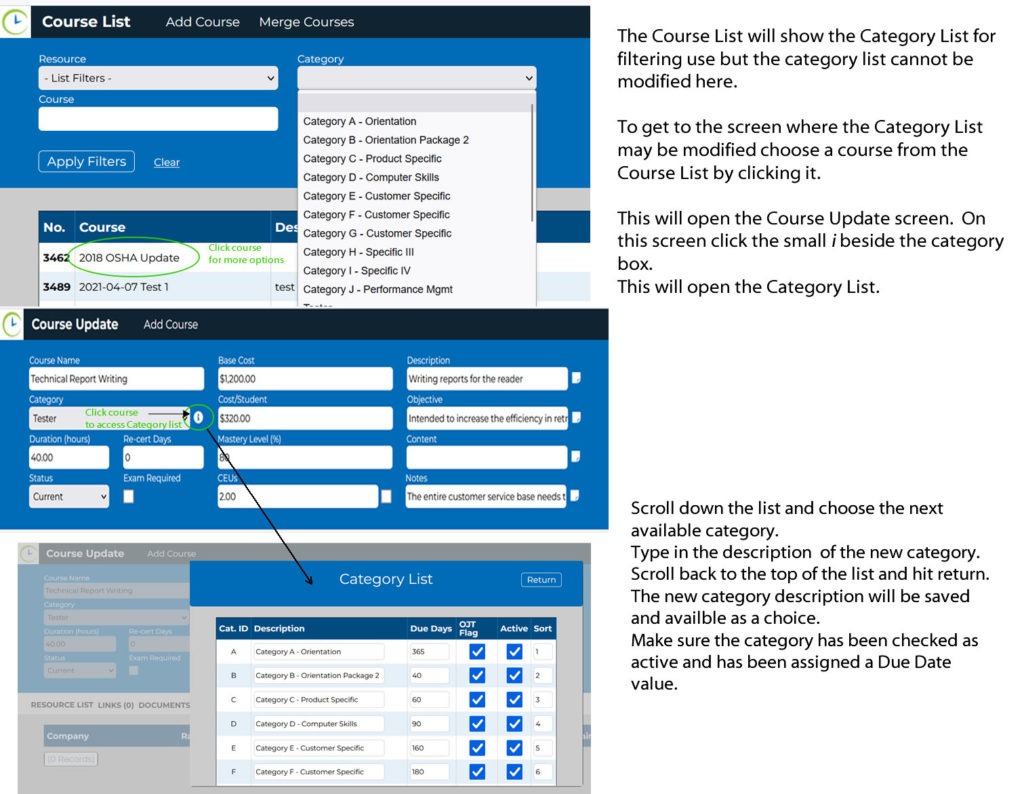
The Due Date value assigned to a Category becomes the default Due Date assignment for any Positions the Course is associated with. This default value can be adjusted within the Position Course List if need be. The value assigned to Due Days is the number of days required for a course to be completed. The required date for employee training is managed using the Due Days assignment for the list of courses associated with each employee Position configured within your company. To arrive at the Due Date for training, the Due Days value is added to the employee’s Hire Date, or Position Effective Date. This approach to managing required training deadlines, hinges on the configuration of these employee dates.