To view the courses which have been assigned to a position, click the small italic i beside the Position listed under the Position List header.
The Position Course list will open and the options shown in this diagram will be available.
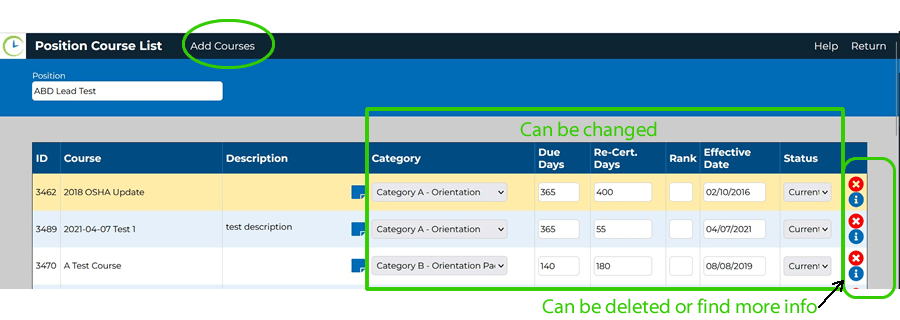
Clicking the small italic i will open the Course Update screen where a course can be added or a Resource can be added, updated or deleted from the Course.
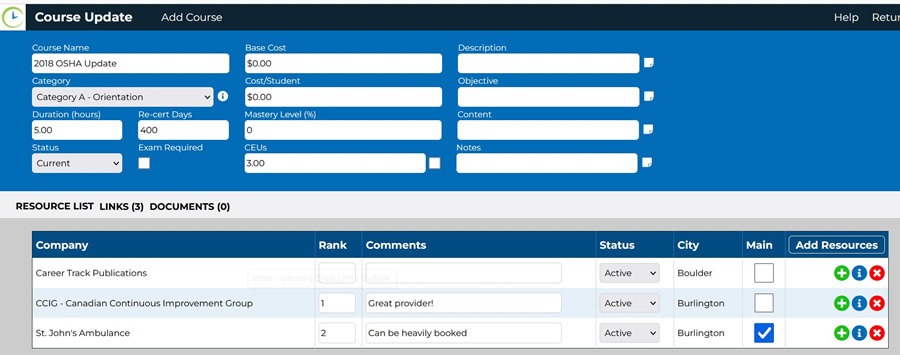
For more information on updating a course, go to Course Update.